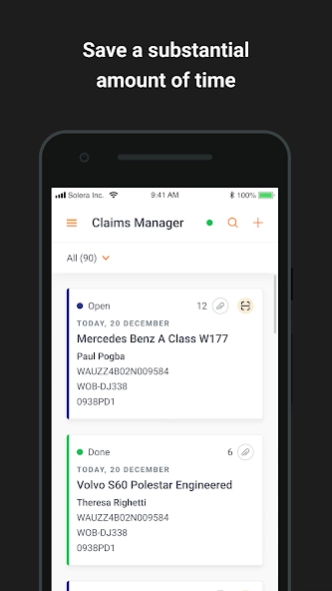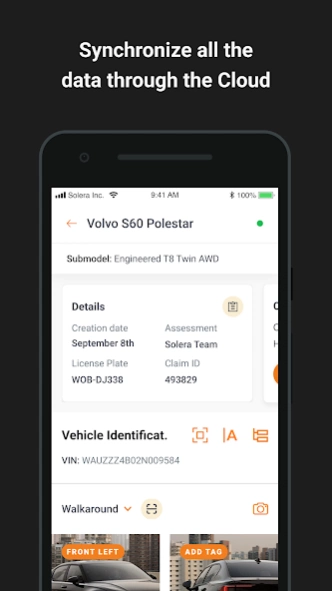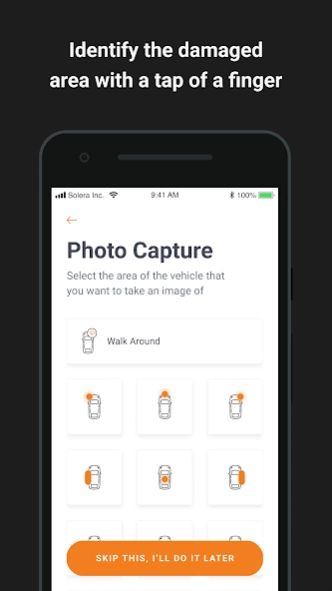Qapter ME 23.01.2
Free Version
Publisher Description
Qapter ME - Mobile Damage Estimating powered by artificial intelligence.
Qapter Mobile Estimating allows appraisers to manage claims, take photos and use AI to produce a preliminary estimate in under 3 minutes. It also guides the un-trained professional through an intuitive process from a single device without the need for a desktop or laptop computer.
Qapter Visual Intelligence automatically detects damage and produce a professional car repair estimate with unmatched speed and accuracy.
This app was formerly known as Qapter Sync.
KEY CAPABILITIES
- Fully integrated with Qapter Claims.
- Create and manage claims directly from your smartphone or tablet.
- Identify the vehicle through VIN OCR.
- Take photos of the damaged vehicle using vehicle masks and walkaround guided steps.
- Use AI to detect damages and generate a body repair estimate for quick review and approval.
- Add, classify and edit photos with our in-app editing tool.
- Direct dialing and GPS instructions to vehicle owners, Repair Shops and insurances with the tap of a finger.
- Synchronize all work in real time with Qapter Claims with full backup of data in case of connection issues.
About Qapter ME
Qapter ME is a free app for Android published in the Office Suites & Tools list of apps, part of Business.
The company that develops Qapter ME is Solera Holdings, Inc.. The latest version released by its developer is 23.01.2.
To install Qapter ME on your Android device, just click the green Continue To App button above to start the installation process. The app is listed on our website since 2024-02-29 and was downloaded 1 times. We have already checked if the download link is safe, however for your own protection we recommend that you scan the downloaded app with your antivirus. Your antivirus may detect the Qapter ME as malware as malware if the download link to com.solera.qaptersync is broken.
How to install Qapter ME on your Android device:
- Click on the Continue To App button on our website. This will redirect you to Google Play.
- Once the Qapter ME is shown in the Google Play listing of your Android device, you can start its download and installation. Tap on the Install button located below the search bar and to the right of the app icon.
- A pop-up window with the permissions required by Qapter ME will be shown. Click on Accept to continue the process.
- Qapter ME will be downloaded onto your device, displaying a progress. Once the download completes, the installation will start and you'll get a notification after the installation is finished.